NGINX 1.9.11开始增加加载动态模块支持,从此不再需要替换nginx文件即可增加第三方扩展。目前官方只有几个模块支持动态加载,第三方模块需要升级支持才可编译成模块。
tinywan@tinywan:~/nginx-1.12.0$ ./configure --help | grep dynamic
--with-http_xslt_module=dynamic enable dynamic ngx_http_xslt_module
--with-http_image_filter_module=dynamic
enable dynamic ngx_http_image_filter_module
--with-http_geoip_module=dynamic enable dynamic ngx_http_geoip_module
--with-http_perl_module=dynamic enable dynamic ngx_http_perl_module
--with-mail=dynamic enable dynamic POP3/IMAP4/SMTP proxy module
--with-stream=dynamic enable dynamic TCP/UDP proxy module
--with-stream_geoip_module=dynamic enable dynamic ngx_stream_geoip_module
--add-dynamic-module=PATH enable dynamic external module
--with-compat dynamic modules compatibility如上可看出官方支持9个动态模块编译,需要增加第三方模块,使用参数--add-dynamic-module=即可。
NGINX动态模块语法:
load_module
Default: —
配置段: main
说明:版本必须>=1.9.11
实例:load_module modules/ngx_mail_module.so;
编译安装

查看编译生成的模块
tinywan@tinywan:/usr/local/nginx/modules$ ls ngx_http_xslt_filter_module.so ngx_rtmp_module.so ngx_stream_module.so
查看编译生成的模块

配置文件
不加载模块配置文件nginx.conf 最末尾添加
worker_processes 1;
load_module "modules/ngx_rtmp_module.so";
load_module "modules/ngx_stream_module.so";
events {
worker_connections 1024;
}
stream {
upstream rtmp {
server 127.0.0.1:8089; # 这里配置成要访问的地址
server 127.0.0.2:1935;
server 127.0.0.3:1935; #需要代理的端口,在这里我代理一一个RTMP模块的接口1935
}
server {
listen 1935; # 需要监听的端口
proxy_timeout 20s;
proxy_pass rtmp;
}
}
http {
include mime.types;
...
}
rtmp {
server {
listen 1935;
application mytv {
live on;
}
}
}启动Nginx,提示错误,表示没有加载模块进去
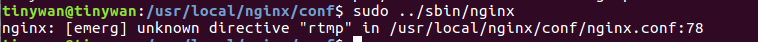
贵在坚持,相信自己.
via.http://www.cnblogs.com/tinywan/p/6965467.html
